This article will guide you on how to install Genshin Impact Private Server for desktop (PC). Make sure to carefully read the instructions and watch the video below to learn how to install a private server for Genshin Impact!
How to Install Genshin Impact Private Server
Step 1: Download and Install FiddlerSetup
Download FiddlerSetup and install it on your computer to be able to install Genshin Impact Private Server.
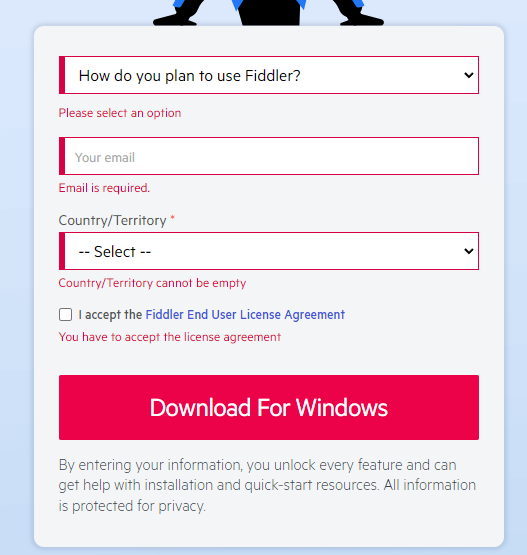
Step 2: Download mhypebase to your computer
This step is crucial. You need to download mhypebase 3.7 to your computer and extract it to copy it to the Genshin Impact installation folder.
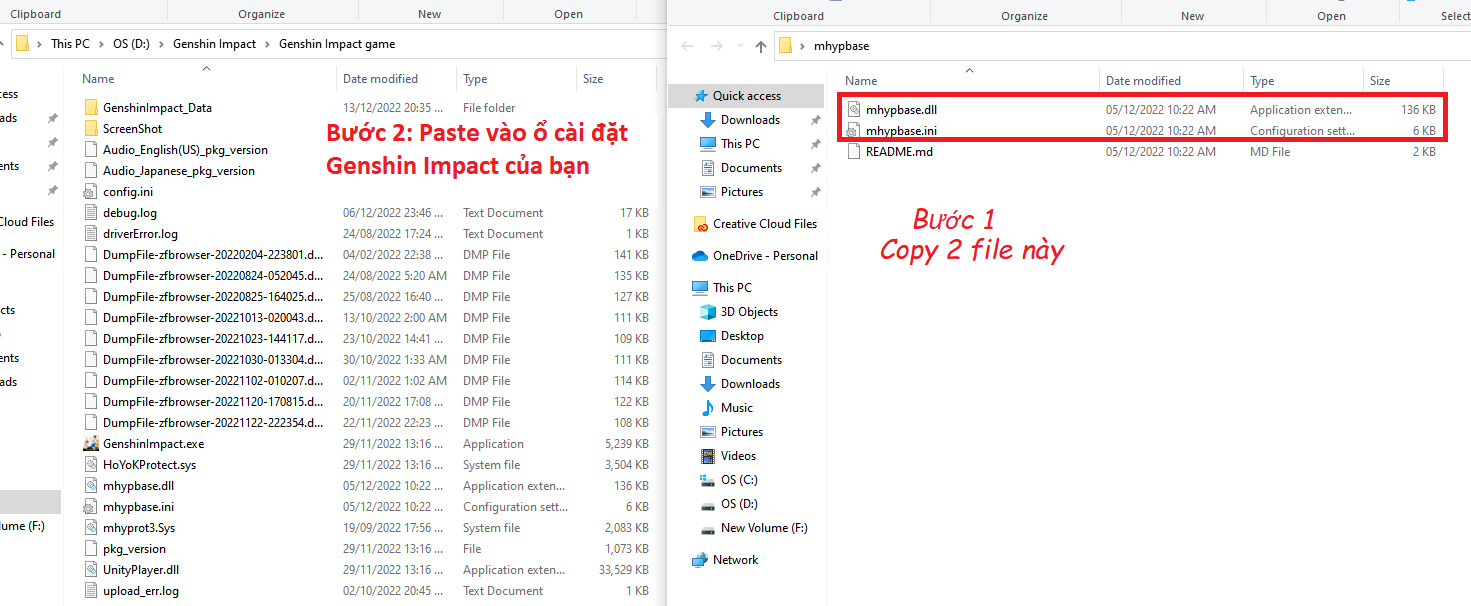
Step 3: Download Script 3.7
Script 3.7 for Genshin Impact is crucial. You need to download it and add it to Fiddler to connect to the private Genshin Impact server.
Step 4: Create an account in-game
When logging into the private server, create any account and select the server you want to play on.
Video guide to creating Genshin Impact Private Server:
Download the above files and then watch the video below to learn how to install Genshin Impact Private Server for desktop (PC).


